This tutorial explains the steps to adjust the prices for a price list.
This process can be used to adjust the prices for a price list. User can adjust prices for the entire price list or selected items, item category sets, and item categories. User can define criteria further by selecting the item status or creation date of the items to adjust.
You can adjust the price by either an amount or percent:
- Percent: Enter a value to adjust list prices by a certain percentage. For example, when adjusting by a percentage, entering 10 raises list prices by 10 percent while -10 lowers list prices by 10 percent.
- Amount: Enter a value to adjust list prices by a fixed amount. For example, when adjusting by an amount, entering 5 increases list prices by five whole units of currency. Entering -5 decreases list prices by five whole units of currency.
Select either Order Management Super User responsibility or Advanced Pricing responsibility
Navigate to Oracle Order Management-->Pricing-->Price List-->Price List Setup
Query the existing price list and check the Unit Value of item.
You can see here the Unit Value of Item is 250
Now to Adjust the Unit value of items - Percent Basis (10% Rise)
Navigate to Oracle Order Management-->Pricing-->Price List-->Adjust Price List
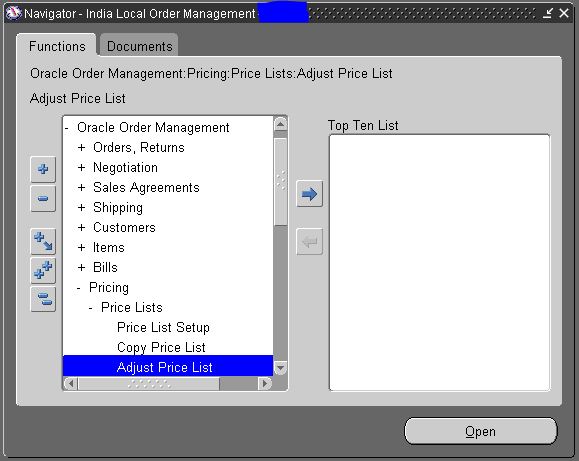

- Select the name of price list to adjust.
- Enter an Item or range of Items whose prices you want to adjust
- Select an Item Category Set.
- To restrict items within a selected Item Category Set, select additional criteria in the Item Category field.
- Select the Item Status to include items of a specific status.
- Enter a Creation Date to adjust the prices of items added to the price list on that date.
- In the Adjust By field, select Percent or Amount:
- Percent: Enter a value to adjust list prices by a certain percentage. For example, when adjusting by a percentage, entering 10 raises list prices by 10 percent while -10 lowers list prices by 10 percent.
- Amount: Enter a value to adjust list prices by a fixed amount. For example, when adjusting by an amount, entering 5 increases list prices by five whole units of currency. Entering -5 decreases list prices by five whole units of currency.
- Enter a Value that corresponds to the percent or amount to be adjusted.
- Choose Submit. The request ID is displayed in the Request ID field.
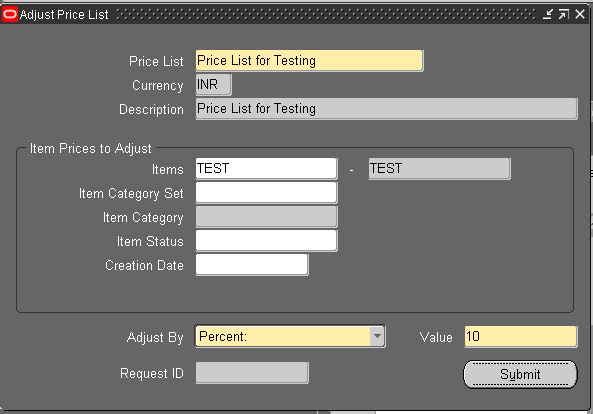
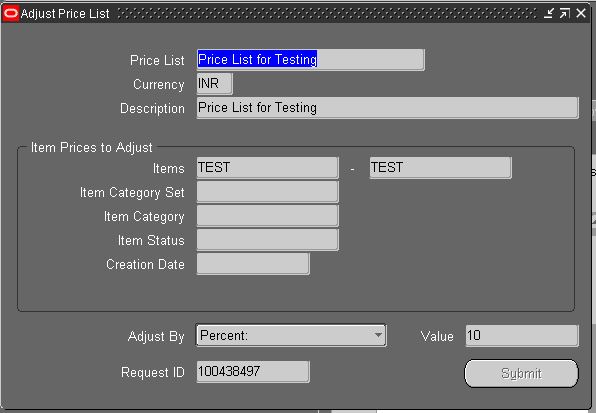
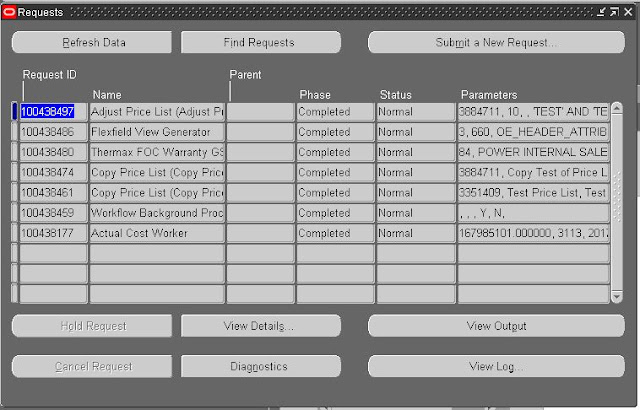
Navigate to Oracle Order Management-->Pricing-->Price List-->Price List Setup
Query the existing price list and check the Unit Value of item.
You can see here the Unit Value of Item is 275 (250+10%)
Now to Adjust the Unit value of items - Percent Basis (10% Decrease)
Navigate to Oracle Order Management-->Pricing-->Price List-->Adjust Price List
- Select the name of price list to adjust.
- Enter an Item or range of Items whose prices you want to adjust
- Select an Item Category Set.
- To restrict items within a selected Item Category Set, select additional criteria in the Item Category field.
- Select the Item Status to include items of a specific status.
- Enter a Creation Date to adjust the prices of items added to the price list on that date.
- In the Adjust By field, select Percent or Amount:
- Percent: Enter a value to adjust list prices by a certain percentage. For example, when adjusting by a percentage, entering 10 raises list prices by 10 percent while -10 lowers list prices by 10 percent.
- Amount: Enter a value to adjust list prices by a fixed amount. For example, when adjusting by an amount, entering 5 increases list prices by five whole units of currency. Entering -5 decreases list prices by five whole units of currency.
- Enter a Value that corresponds to the percent or amount to be adjusted.
- Choose Submit. The request ID is displayed in the Request ID field.
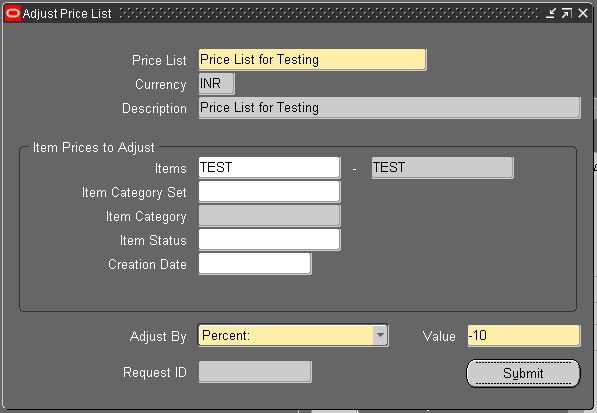
Navigate to Oracle Order Management-->Pricing-->Price List-->Price List Setup
Query the existing price list and check the Unit Value of item.
You can see here the Unit Value of Item is 247.5 (275-10%)
Now to Adjust the Unit value of items - Amount Basis
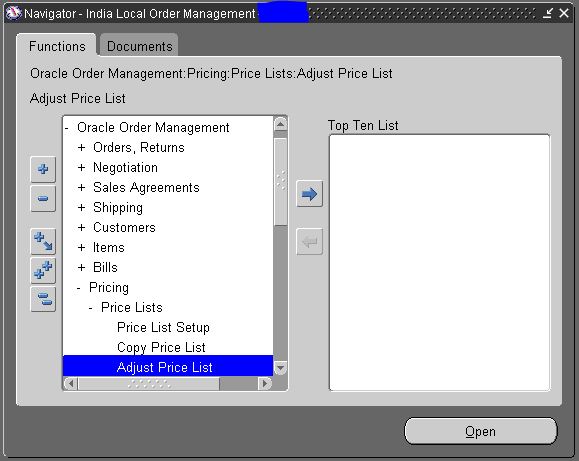
- Select the name of price list to adjust.
- Enter an Item or range of Items whose prices you want to adjust
- Select an Item Category Set.
- To restrict items within a selected Item Category Set, select additional criteria in the Item Category field.
- Select the Item Status to include items of a specific status.
- Enter a Creation Date to adjust the prices of items added to the price list on that date.
- In the Adjust By field, select Percent or Amount:
- Percent: Enter a value to adjust list prices by a certain percentage. For example, when adjusting by a percentage, entering 10 raises list prices by 10 percent while -10 lowers list prices by 10 percent.
- Amount: Enter a value to adjust list prices by a fixed amount. For example, when adjusting by an amount, entering 5 increases list prices by five whole units of currency. Entering -5 decreases list prices by five whole units of currency.
- Enter a Value that corresponds to the percent or amount to be adjusted.
- Choose Submit. The request ID is displayed in the Request ID field.
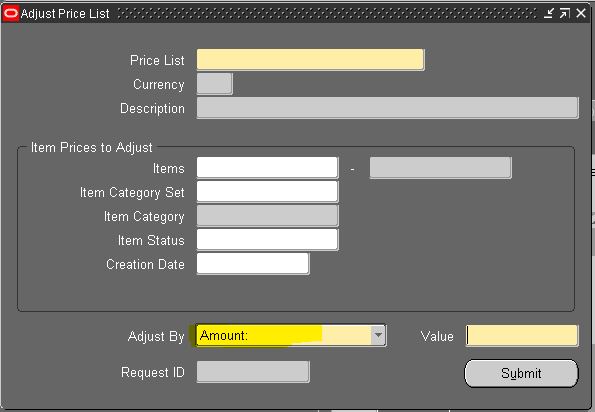
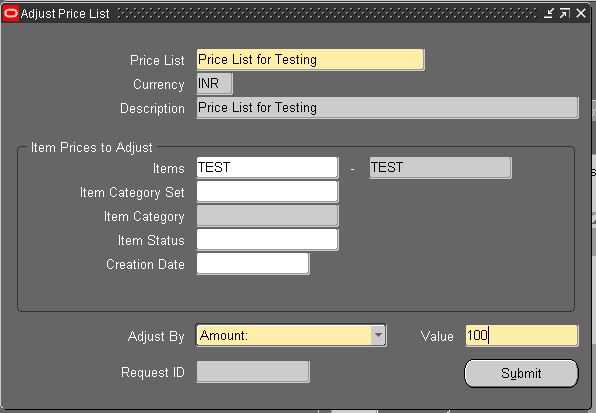
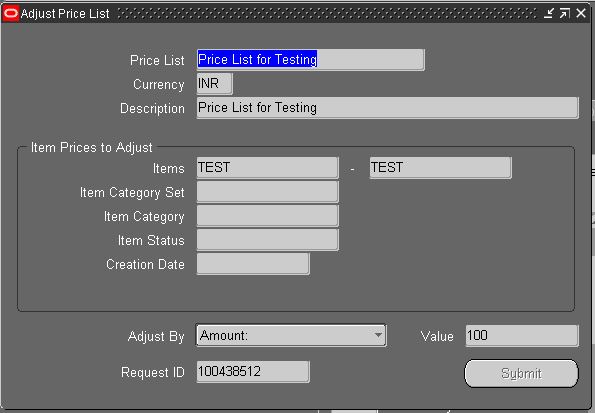
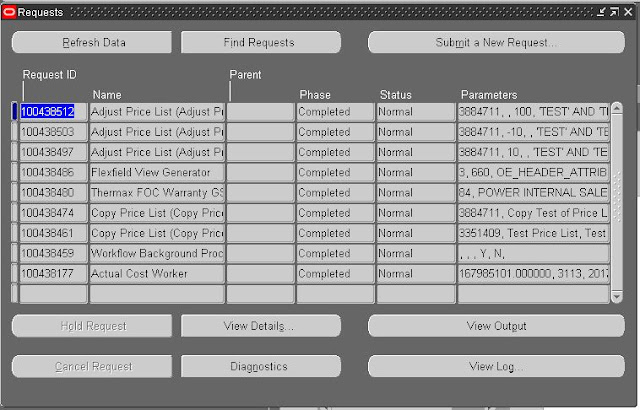
Navigate to Oracle Order Management-->Pricing-->Price List-->Price List Setup
Query the existing price list and check the Unit Value of item.
You can see here the Unit Value of Item is 347.5 (247.5+100)

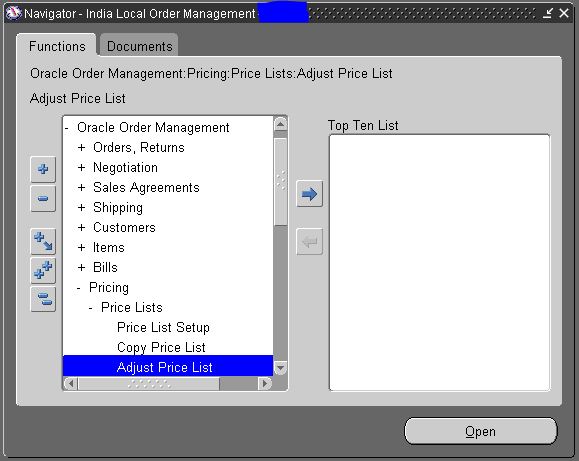

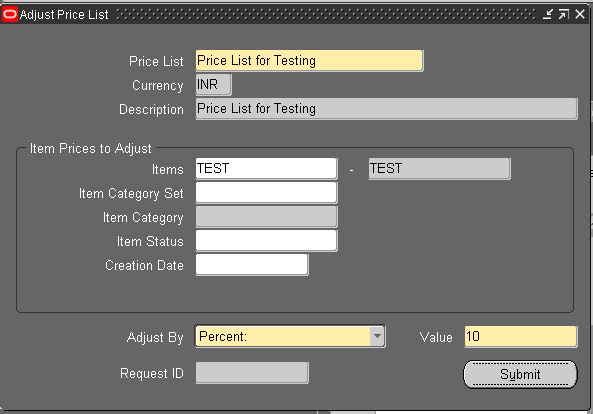
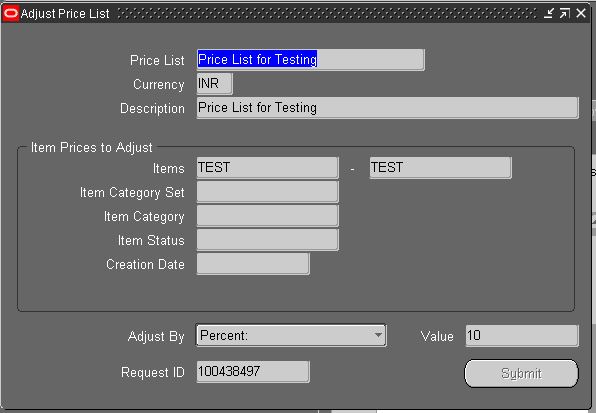
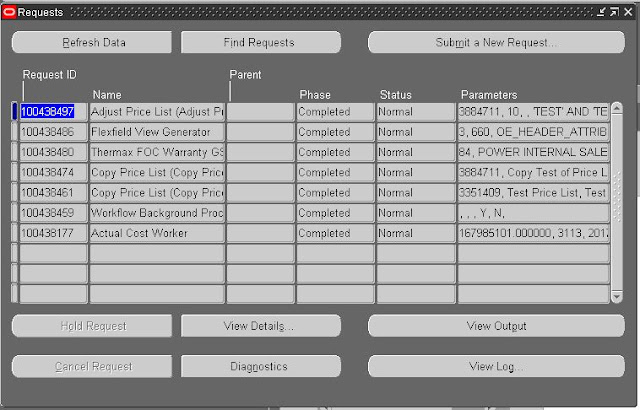


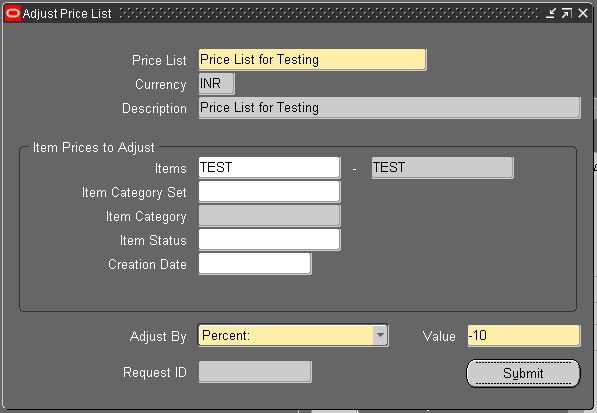
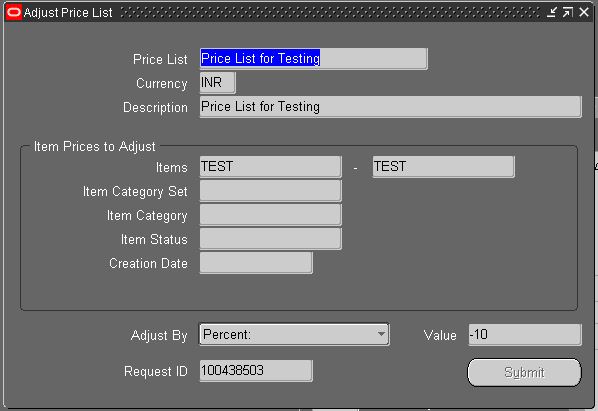


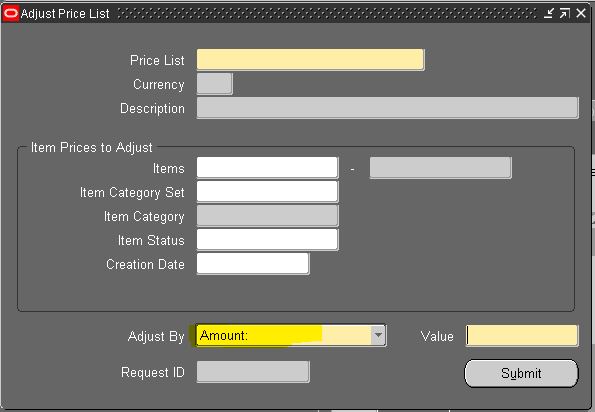
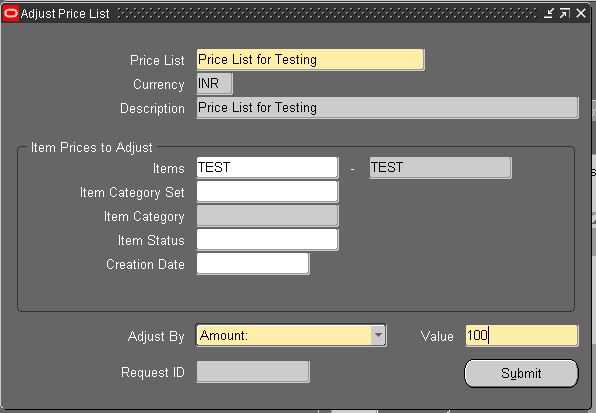
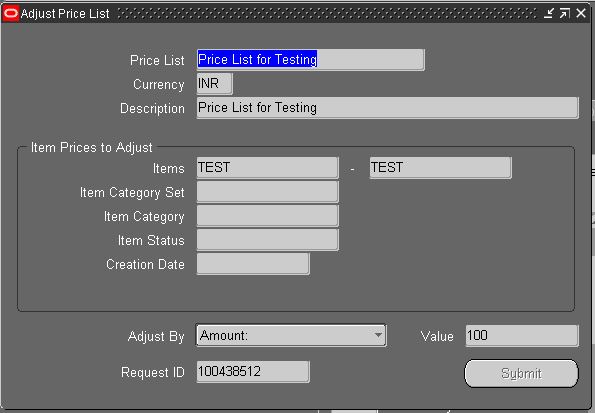
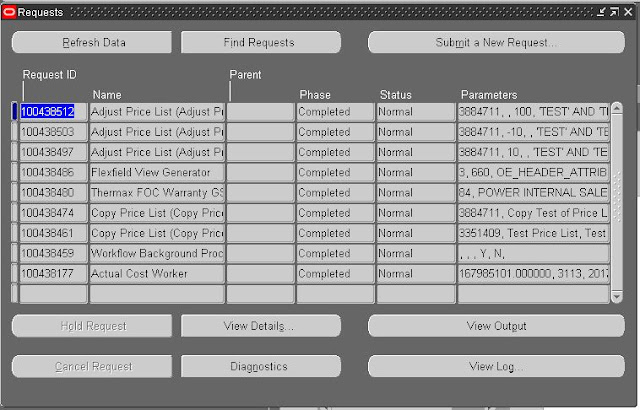













No comments:
Post a Comment
Thanks for your valuable comments it encourages me further !!!!!!!!!!