This tutorial will explain the steps on creating service request with oracle support
First ensure you have valid credentials for logging to the oracle websiteOpen any of your web browser like google, Firefox, Bing etc...
Enter the link manually on your browser as shown below
The oracle support website will look like as shown below
 |
| Add caption |
After Signing In the website will look like this
Click on the Service Requests Tab

Click on the Create SR button following screen will appear
Key in the problem faced in problem summary Precisely and its related description in brief in the problem description area in What is the Problem? block.
Also select other mandatory parameters in the Where is the Problem? block.
Note - It is some times difficult to identify Problem type so don't worry oracle people has the authority to change its type and they will route it correctly
Now click on the Next button at the top right corner
Please answer the question asked by oracle
Select the appropriate option
Select the error from the list. If you do not find your error in the list select None of the Above

Select the error from the list. If you do not find your error in the list select None of the Above

Here oracle will suggest some steps to perform in oracle application and user has to complete all the recommended steps and then upload the documents
Click on the Next button on the top at right corner
Note - You can attach the required document at later stage
Click on the Next button on the top at the right corner
Note -
Depending on the urgency of the problem user has to decide the Severity level
Based on the severity set oracle will provide support accordingly
If incase user sets the severity level to 1 oracle needs more information which can be seen below
User has to provide all the information as it is mandatory to provide immediate assistance
Once he submits the SR automatic SR number will be generated which will be reflected
You will find your service request in Service Request Block










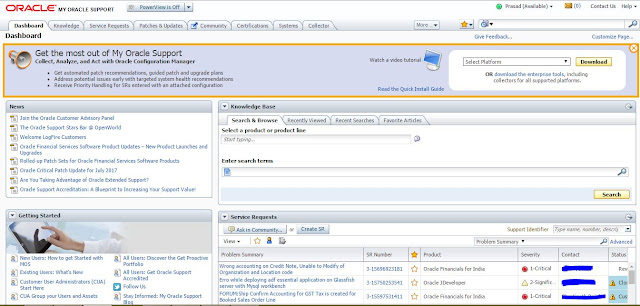












No comments:
Post a Comment
Thanks for your valuable comments it encourages me further !!!!!!!!!!