This tutorial explains the steps to delete items
Switch to Inventory Super User Responsibility
Navigate to Items
Click on the Open button
Click on the Open button
Select the organization
Enter the required details in the above form
Move to Results Tab to check the Status
Click on the Save button
Click on the Check Group
Click the OK button
Click on the view option at the top of screen
Click on the Request option
Click on the Find button
Note - Ensure Status is normal
Close the Form
Click on the Delete Group button
Note-
1. In the Type field user can select either Item or Item,Bill,Routing
2. In the description user can enter at his discretion and he can select the option to delete item from current organization, Organization hierarchy or all organizations Click the OK button
Click on the view option at the top of screen
Click on the Request option
Click on the Find button
Note - Ensure Status is normal
Close the Form
Navigate to Items
Click on the Open button
Navigate to Delete Items
Click on the Open button
Select the organization
Press F11 from the Keyboard
Enter the Group Created earlier as Test Group and requery by using CTRL+F11
Move to Results tab to check the status
Note -
1. You can see here the status is deleted
2. Ensure there is no on hand for the Items or open transactions



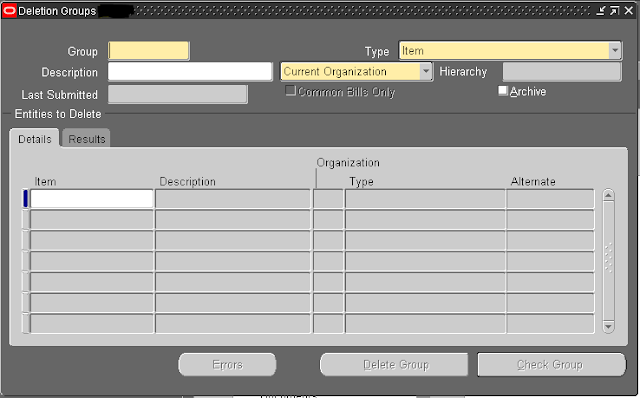



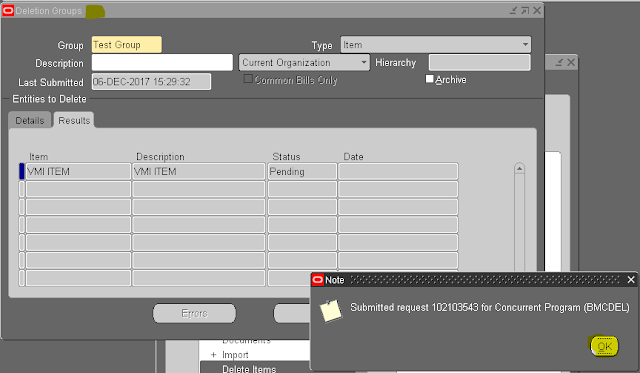






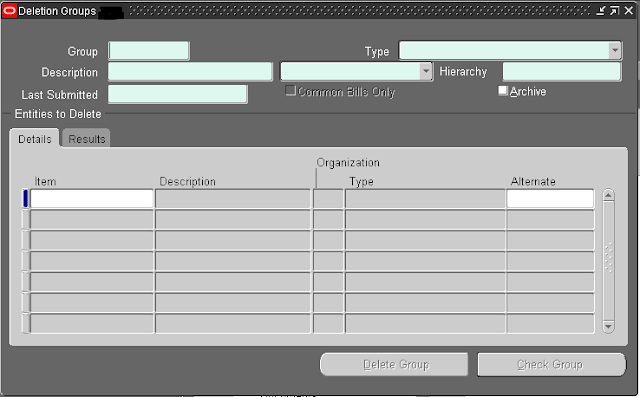















No comments:
Post a Comment
Thanks for your valuable comments it encourages me further !!!!!!!!!!